Adding a Virtual Peer Connection to the Offline Page
Network operators can add a virtual Peer Connection or a Peer Connection to the Offline page.
| ➢ | To add a virtual Peer Connection: |
| 1. | In the Offline page (Network > Offline), right-click the node from which to add a Virtual Peer Connection and then from the popup menu, select the Drag peer connection option. |
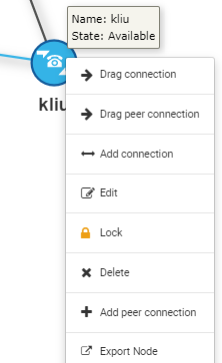
| 2. | Drag a line from the inside of the node to the VoIP Peer to which to connect. |
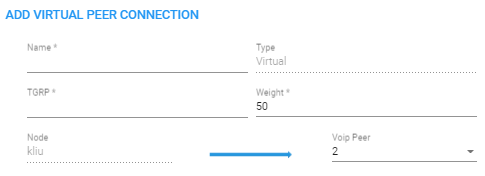
| 3. | Configure the connection. See also Adding a VoIP Peer for more information. |
The action 'Drag peer connection' is available only to third-party non-AudioCodes SBCs or Media Gateways. It's not applicable to AudioCodes SBCs or AudioCodes Media Gateways.